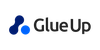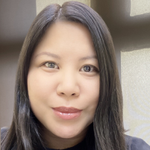Event Details
Welcome to Glue Up's Brunch and Business Speed Networking event!
Expanding the reach of your business or organization is based on how many meaningful conversations you have, the depth of the relationships you build and how well can you nurture them. Glue Up's Brunch and Business networking experience seek to be the vehicle by which you can formulate long-lasting professional relationships in a fully immersive virtual experience. It is modern networking for the modern professional. Register today and connect with like-minded individuals in a quick 30-minute digital networking session!